The Diagram
The following topics discuss the Diagram. The Diagram is an Editor tool used to depict a representation of the station types and links for the system requesting certification. The interface is referred to as “smart” because it contains responsive components that communicate with the user based on user actions.
The Diagram is accessed through the Editor Navigation Panel:
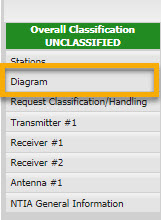
The Diagram can be completed at any time. Because the Diagram helps clarify system components (especially for complex systems), it is recommended that users complete the Diagram before entering information into navigation panel sections.
In order for EL-CID Online to recognize the Diagram as having valid links, the relevant equipment information must be entered; however, the Diagram allows users to enter generic stations that lack equipment information, so that users can create the Diagram first and then add the equipment information afterward (in this sense, the Diagram serves as a "progress map" for the user as they are filling out the certification request). For more details, see the Generic Stations page.
There are several current workarounds for EL-CID Online bugs involving the editor. For information on these workarounds, please see Temporary Workarounds.
